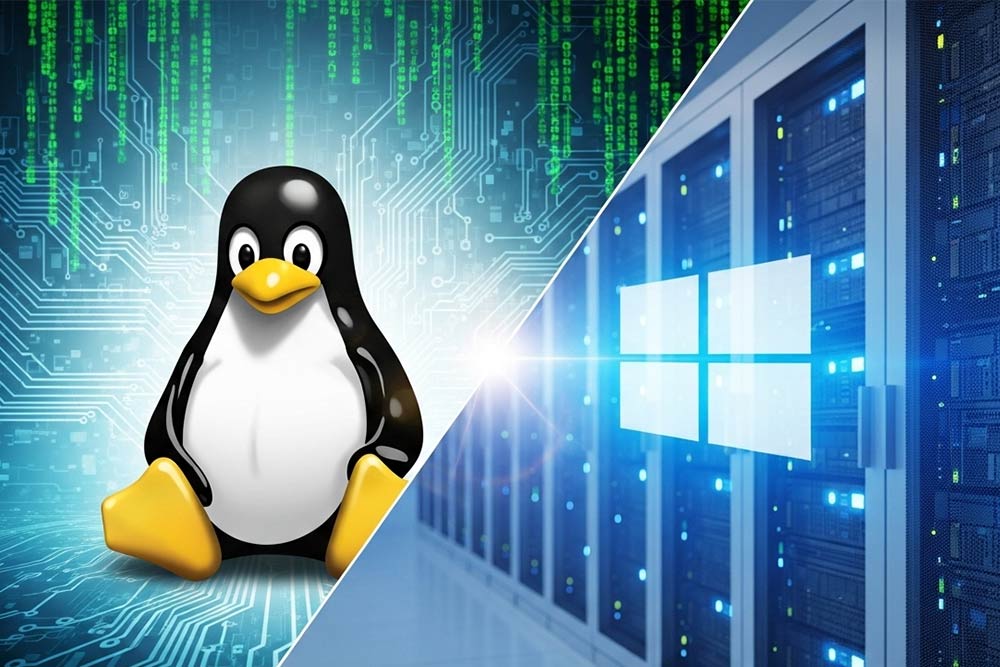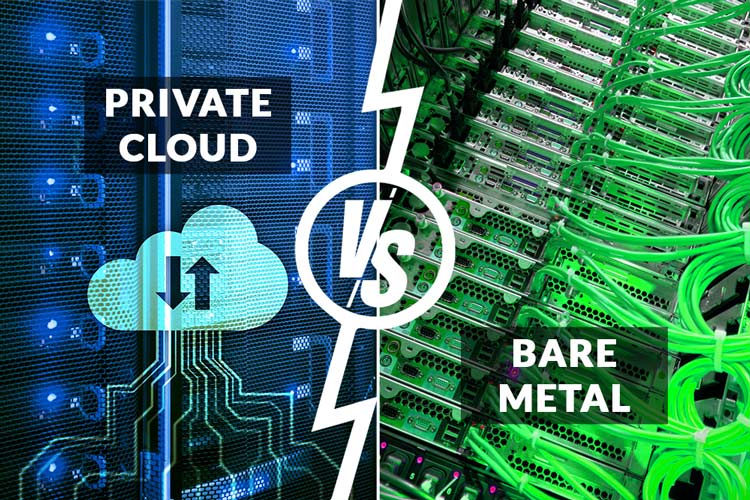The long-standing Linux servers vs. Microsoft servers debate continues to influence infrastructure decisions, from enterprise server rooms to home office setups. While the choice for personal computers often comes down to user preference, server environments are more complex and require a deeper look at performance, security, and scalability.
Both options have their strengths, and the choice depends on the size of the company, software compatibility, and the range and type of support preferred.
Company size plays a major role, because what a large enterprise needs differs significantly from the needs of a startup. For organizations running bare metal deployments where hardware efficiency is critical, the choice of operating system has a huge impact. Software compatibility is also very important: applications are built for specific platforms, like the Windows-based .NET frameworks, or open source tools that run best on Linux. Additionally, support structures vary widely, and organizations should consider Microsoft’s robust SLAs vs. the collaborative strength of Linux’s global community.
In this blog, we’ll look at Linux servers vs. Microsoft servers in detail to help you decide which server OS aligns best with your workloads. Whether you’re managing cloud-native microservices or supporting legacy enterprise systems, understanding the fundamental differences between Linux servers vs. Microsoft servers will help you make a smarter, more strategic choice.
Let’s take a clear, evidence-based look at what each operating system truly offers.

Linux Servers vs. Microsoft Servers: Main Features
Before jumping into comparing Linux servers vs. Microsoft servers, let’s dig into the main features of each to get a clearer picture of what the differences are.
How Linux Servers Operate
Let’s look at Linux’s fundamental characteristics and why it dominates server environments worldwide.
Linux servers have earned their reputation for their several technical and practical advantages. Because it is an open source platform, Linux offers transparency like none other, and freedom from vendor lock-in. Moreover, it’s supported by a vast global community that continuously contributes to its development and security. Thanks to this collaborative ecosystem, Linux provides unmatched stability: these servers are famous for their ability to run for years without a reboot.
The secret to this reliability lies in Linux’s architecture. Distributions like Ubuntu, Debian, and CentOS are all built around the robust Linux kernel, which follows a monolithic yet modular design. These qualities make Linux the preferred choice for web hosting (powering over 90% of the top 1 million websites), enterprise networking, and running applications.
When choosing between Linux servers vs. Microsoft servers, it’s important to note that while Linux does offer graphical interfaces, its strength lies in the command-line environment. The terminal provides admins with granular control over even the smallest aspects of the system, and allows them to perform real-time configuration changes without reboots. This, combined with native remote administration tools like SSH, gives system administrators total freedom to optimize every aspect according to requirements.
The platform is open source, meaning that it allows for almost limitless customization options, which can be a big plus for organizations wanting to tailor every component to their specific operational needs.
10 Competitive Benefits of Linux Servers
Open Source Foundation
Linux’s GPL licensing eliminates licensing fees and provides full code transparency, which is a critical factor for organizations like NASA and CERN that audit their infrastructure. The open development model allows quick security patches, where major vulnerabilities are addressed within hours rather than days.
Unmatched Reliability
The Linux kernel’s monolithic yet modular design delivers exceptional stability, powering 90% of public cloud infrastructure and maintaining years of uptime for critical systems. Corporate backing from IBM, Red Hat, and Canonical ensures enterprise-grade support channels coexist with vibrant community development.
Security by Architecture
Linux’s permission model and smaller attack surface (no legacy NT kernel components) result in 87% fewer critical CVEs than Windows Server, according to 2023 NIST data. Features like SELinux and kernel lockdown mode provide military-grade security out of the box.
Performance Efficiency
Benchmarks show Linux handles 3x more web requests per GB of RAM than Windows Server on identical hardware. Minimal distributions like Alpine Linux can run full LAMP stacks with just 128MB RAM, making it ideal for edge computing and containerized microservices.
Developer-Centric Ecosystem
Native integration with Docker, Kubernetes, or Ansible creates a perfect environment for modern DevOps workflows. The availability of six different package managers (apt, dnf, pacman, etc.) allows precise software control unmatched by Windows’ monolithic update system.
Customization at Every Level
One great advantage of Linux servers vs. Microsoft servers is that administrators can swap out entire system components, from the init system (systemd vs. OpenRC) to filesystems (XFS for databases, ZFS for storage servers). Live kernel patching via kpatch or kgraft enables zero-downtime updates for financial and telecom systems.
Hardware Agnosticism
From Raspberry Pis to IBM Z mainframes, Linux runs on more architectures than any other OS. Its lightweight nature extends hardware lifespan: Google reported 40% older server utilization versus Windows in 2022 sustainability reports.
Future-Proof Flexibility
Emerging technologies like eBPF performance monitoring and confidential computing enclaves debut first on Linux, which gives adopters early access to infrastructure innovations.
Superior Networking Capabilities
Linux’s TCP/IP stack outperforms Windows in high-throughput scenarios, with benchmarks showing 20% lower latency for financial trading systems. Native support for SDN (Software-Defined Networking) and advanced routing protocols makes it the backbone of 5G core networks.
Regulatory Compliance Advantage
With FIPS 140-2 certified distributions and built-in GDPR/CCPA tools like auditd, Linux simplifies compliance for healthcare (HIPAA) and finance (PCI-DSS) sectors, without requiring expensive add-ons.
This combination of technical superiority and economic efficiency explains why 96% of the top 1 million websites and all 500 fastest supercomputers rely on Linux.
Potential Disadvantages of Linux Servers vs. Microsoft Servers
- While Linux itself is free (excluding the enterprise versions like Red Hat and SUSE), organizations can face hidden costs in training or hiring specialized administrators since no official support exists without paid subscriptions.
- The command-line interface is powerful, but it still presents a steep learning curve for teams accustomed to GUI-based systems like Windows Server, potentially slowing initial deployment.
- Migrating between distributions (e.g., Ubuntu to CentOS) requires meticulous planning and expertise due to package manager differences and dependency conflicts.
- Compatibility limitations emerge with proprietary software: essential tools like Adobe Creative Cloud or industry-specific Microsoft Windows applications often require complex workarounds (Wine, virtualization), adding overhead.
- Hardware driver support can be inconsistent, particularly for cutting-edge enterprise GPUs or specialized peripherals.

How Microsoft Servers Operate
Microsoft servers, the alternative in the Linux servers vs. Microsoft servers dispute, also offer organizations a secure and reliable platform for enterprise needs, but based on fundamentally different principles.
These systems are built on Microsoft’s Windows NT kernel architecture and provide broad control over applications, data storage, and network infrastructure. The kernel’s symmetric multiprocessing capability offers distinct benefits for multi-core environments, facilitating efficient distribution of workloads across processors. This feature gives Microsoft servers an edge in running resource-intensive business applications.
Both traditional on-prem hardware and cloud (through Microsoft Azure) deployment scenarios are possible.
Recent versions have improved management capabilities with Active Directory (a service providing automated security administration and integration with other directories across distributed systems). The included Server Manager tool further simplifies administration by offering centralized control over server roles and configuration changes across multiple machines.
Microsoft servers are great in enterprise environments already accustomed to Windows, because of their standardized approach to updates and support. Contrary to Linux’s varied distribution models, Microsoft provides consistent long-term support channels and predictable release cycles. These can be crucial for businesses requiring stability on this side. Windows Server also offers specialized capabilities like Storage Spaces Direct for software-defined storage and shielded VMs for enhanced security, which make it a good fit for highly regulated industries.
10 Competitive Benefits of Microsoft Servers
When comparing Linux servers vs. Microsoft servers, Linux dominates most server environments. However, Microsoft servers remain the backbone of enterprise infrastructure for organizations that need deep Microsoft integration and operational simplicity. Here’s why:
Streamlined Server Management
Windows Server’s graphical tools, like Server Manager, allow fast deployment of roles like IIS, DHCP, and Hyper-V. While PowerShell supports automation, the GUI reduces setup errors and shortens onboarding. Microsoft reports a 60% reduction in training time versus command-line tools. Also, centralized management and visual topology mapping improve infrastructure oversight.
Enterprise-Grade Directory Services
Active Directory supports over 2 million objects per domain and offers 1,500+ policy controls. Its scalability and efficiency make it the preferred identity solution for 90% of Fortune 500 companies. Features like cross-forest trusts meet complex enterprise needs that many alternatives can’t match.
Optimized Microsoft Application Performance
Windows Server is optimized for Microsoft workloads, offering low-latency performance through deep kernel-level tuning. SQL Server, for example, runs more efficiently with features like memory-optimized tempDB metadata. According to Forrester, organizations experience 20–30% fewer support tickets when running Microsoft apps on their native Windows platform
Predictable Update Lifecycle
With the Long-Term Servicing Channel, Windows Server provides five years of mainstream support plus five additional years of security updates. This predictable schedule is especially valuable for regulated industries where stability and compliance are a must.
Seamless Hybrid Cloud Integration
Azure Arc extends Azure’s management capabilities to on-premises Windows Servers, allowing you to enforce policies, monitor systems, and manage updates across hybrid environments, from a single platform. It streamlines operations without relying on a patchwork of third-party tools.
Comprehensive Security Framework
Windows Server combines Defender ATP’s advanced threat detection with BitLocker’s FIPS 140-2 certified encryption and centralized key management. This built-in security stack simplifies protection while meeting enterprise-grade security requirements.
Legacy Application Support
Windows Server is known for its exceptional backward compatibility, allowing older applications to run smoothly without changes. And since compatibility can be a deal breaker for companies relying on established systems, so that’s a big advantage for Windows in the Linux servers vs. Microsoft servers debate.
Integrated Virtualization Platform
Hyper-V offers robust virtualization features like live migration and failover clustering. When paired with System Center, it provides efficient management for large-scale environments running both Windows and Linux workloads.
Software-Defined Storage
Storage Spaces Direct transforms standard hardware into highly available storage clusters with a straightforward, wizard-driven setup, delivering enterprise-grade storage without added complexity.
Enterprise Support Assurance
Access to Microsoft’s unified support system is included within the Windows Server licensing, which guarantees response times. This level of support is important for mission-critical systems needing quick fixes when problems arise.
Potential Disadvantages of Microsoft Servers vs. Linux Servers
Licensing Costs
One of the main disadvantages of Microsoft Servers is the cost. Unlike Linux, which is typically open source and free to use, Windows Server requires a paid license. These costs can add up quickly, especially for businesses with multiple servers or a growing IT infrastructure. For startups and smaller organizations, this can be a significant budgetary constraint. So this is a disadvantage for Windows when comparing Linux servers vs. Microsoft servers.
Security Vulnerabilities
Microsoft systems are known to become more frequently the target of malware and cyberattacks. Their widespread desktop use makes them a popular focus for hackers, and historically, they’ve had more reported vulnerabilities compared to some Linux distributions. Microsoft has invested heavily in security improvements, however, the closed-source nature of Windows means users can only rely on Microsoft to identify and fix vulnerabilities.
Resource Intensity
Windows Server includes a graphical user interface (GUI) by default, which demands more system resources. This can lead to higher CPU and memory usage, particularly when managing multiple services. In contrast, many Linux server distributions operate entirely via the command line, resulting in a much smaller resource footprint and better performance on lower-spec hardware.
Less Customization and Control
Because Windows is a proprietary system, administrators have limited access to the underlying code. This reduces flexibility and customization options for users who may want to tailor their systems for specific workloads. Open source Linux offers greater transparency and configurability.
Hardware Dependency
The graphic user interface and larger footprint make Windows Server more dependent on powerful hardware. This can limit deployment options in lightweight or constrained environments, especially when compared to minimalist Linux setups that can run just fine on older or less power-hungry machines.
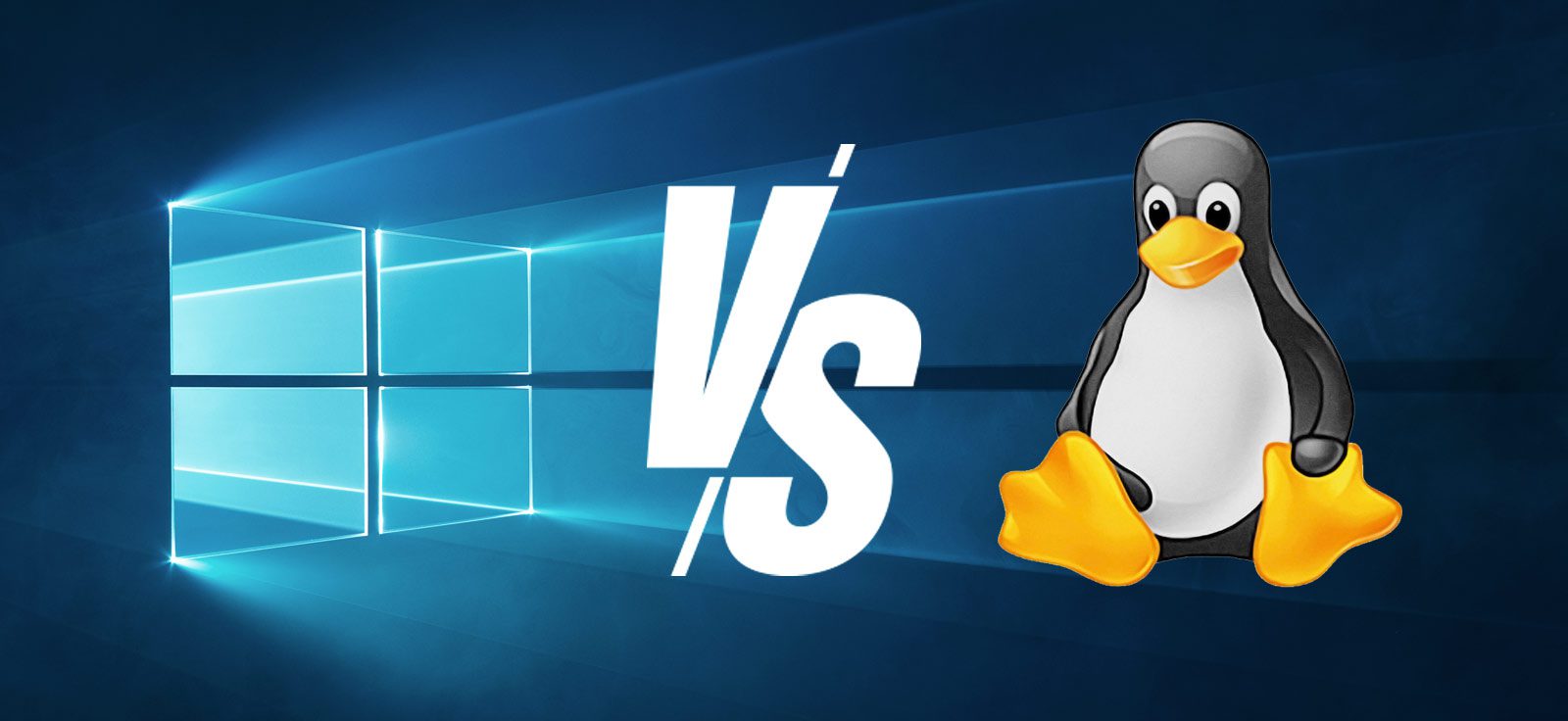
Linux Servers vs. Microsoft Servers: Summing Up
Let’s line up the final points of this Linux servers vs. Microsoft servers comparison:
Server Dominance
When it comes to servers, Linux is the clear winner. As of 2024, a staggering 96.3% of the world’s top 1,000,000 web servers run on Linux. Its stability, flexibility, and open source nature make it the go-to choice for hosting, enterprise applications, and supercomputing. In fact, every supercomputer in existence runs on Linux; not one uses Windows.
Open Source Advantage
Linux’s open source model allows full control and customization, which is ideal for developers, system architects, and organizations with specific needs. It’s also the foundation for many other systems, including Android, Chrome OS, and Raspberry Pi. These make it a cornerstone of embedded and mobile technology.
Desktop and Driver Support
On the desktop, however, Windows is the leader. Its dominance is largely due to its graphical interface, making it user-friendly, its widespread driver support, and compatibility with virtually all consumer hardware. Linux struggles here due to fragmentation and limited out-of-the-box driver availability, which can complicate the user experience.
Creative and Gaming Limitations
Linux is less favored by creatives and gamers. It lacks native support for key software like Adobe Creative Suite, and although workarounds exist, they’re rarely ideal. Gaming also remains a Windows stronghold, as most PC games are developed with Windows in mind, and Linux still lacks the same level of compatibility and performance.
Cloud and Enterprise Use
While Windows Server has strengths in enterprise environments (especially where Microsoft applications like SQL Server or Active Directory are used), it lags behind in overall server adoption. Even Microsoft’s Azure cloud platform relies heavily on Linux-based infrastructure.
Mobile and IoT Limitations
Windows has had little success in mobile and IoT markets. Windows Phone is now obsolete, and Linux dominates single-board computers (SBCs) and embedded systems.
Conclusion: Linux Servers vs. Microsoft Servers – What Fits Your Needs Best?
When deciding between Linux servers vs. Microsoft servers, it really comes down to what you need your server to do and how you plan to manage it.
Linux servers are known for being fast, stable, and cost-effective. Because it’s open source, Linux gives you full control and flexibility, which makes it a favorite for developers, cloud platforms, and high-performance systems. It’s efficient, lightweight, and well-suited for containers and microservices. Plus, because it doesn’t require you to pay licensing fees, it’s a reasonable choice for businesses looking to scale without overspending.
Windows Server, on the other hand, is a natural fit for organizations already using Microsoft tools. It integrates smoothly with Active Directory, Exchange, and SQL Server, and its graphical interface makes server management more easily accessible, which can be key for teams already familiar with the Windows ecosystem. It does come with higher licensing and hardware demands, but it also offers robust enterprise support and reliability in exchange.
In the end, both systems can be a good choice. Linux gives you freedom and performance, while Windows offers structure and integration. The better choice isn’t about which is “superior”; it’s about which one aligns best with your infrastructure, your team, and your goals.
Get Dedicated Servers With the OS of Your Choice at Volico
If you’ve already made up your mind, our bare metal dedicated servers at Volico Data Centers offer the highest performance and security regardless of your choice of OS. Plus, Volico’s managed dedicated server hosting solutions can lift the burden of maintenance off your organization’s shoulders, allowing you to focus your energies on the development of your urgent projects at hand.
If you haven’t yet made up your mind about choosing between Linux servers vs. Microsoft servers, we’re here to help. Get in touch with us today to discuss which operating system best fits your organization’s specific needs.