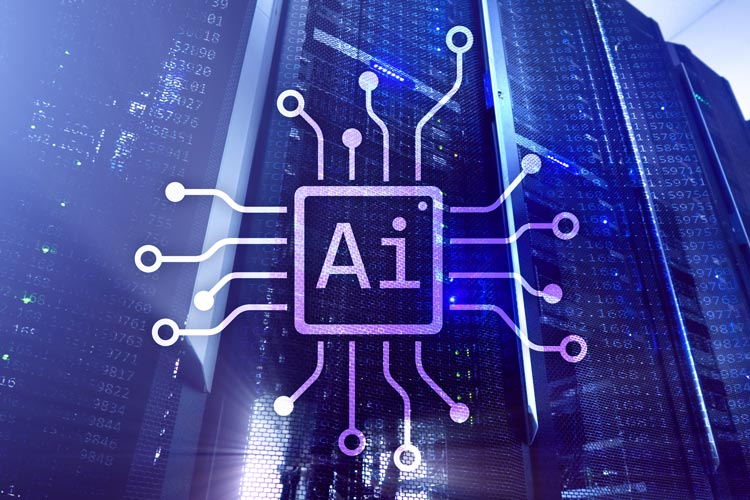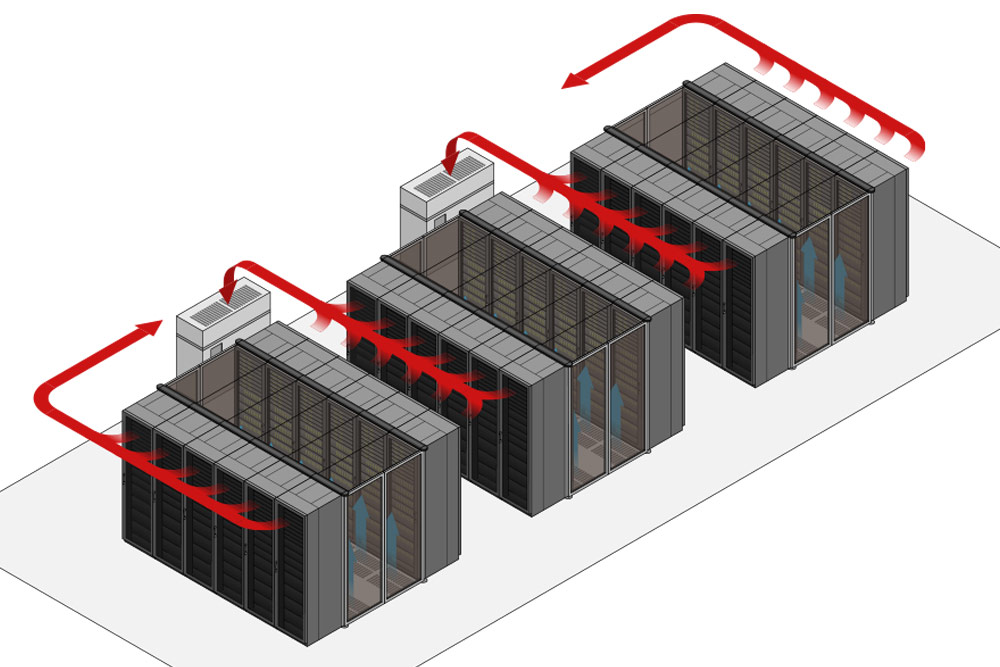With more businesses moving their activity in the online space, it is crucial that servers are up and running at all times. Most companies nowadays have online platforms that run 24×7, and they allow for business transactions to be available at any time during the day or night. If the platform goes offline even for a short amount of time because of a server issue, this could potentially cause substantial revenue losses. That is why business services and transactions rely upon uninterrupted and continuous access to data.
Server downtime and failure are almost inevitable, so when it occurs, what can be done to keep the online platforms up and running? Backup and recovery solutions have been implemented and perfected for many years to prevent data loss and ensure business continuity. Implementing a similar solution within your business environment could avoid significant revenue loss during server downtime or potentially save your business.
With that being said, deciding on backup and recovery options is becoming one of the most important decisions that businesses have to make about their company data. There are various ways for businesses to achieve their backup and recovery goals, but the main two ways for them to achieve it are backup and replication.

The Pros and Cons of Backups:
“Backup” is generally defined as the process of making an additional copy of your business’s data and allowing it to be restored if the original copy is lost or becomes damaged. Once your data has been backed up, you can access it to restore data to an earlier time if it has been damaged or made unusable by corruption, user error, and hardware failure or loss.
Pros of Backups
The pros of using backups can be found in costs, tools, and automation. Backups of data are usually at a lower cost to businesses since you only pay for what you use. This solution doesn’t call for significant staff or infrastructure investment, and it is simple to implement. Because of this benefit, this makes backups an ideal choice for businesses with low data volume.
Another benefit of using backups is web interface tools that allow users to access the data and restore it when needed easily. Additionally, the process can be automated; therefore, modern backup systems save the state of the entire system at regular intervals. Backups are traditionally pre-scheduled, so you don’t have to worry about if they have been completed. They also benefit from a high level of isolation from potential threats because the system’s infrastructure is mainly hardware-based, and it is contained within the facility.
Backups are ideal for long-term data storage and compliance-related requirements. Because backups are typically stored for a long time, you can archive data and create a historic for audit purposes. Many industries require maintaining reliable long-term records, and it can be achieved easily using data backup. With this solution, you could typically use it to store data for everything in your enterprise, from desktops to production servers.
Cons of Backups
The cons of using backups are almost all centered around the speed of the process. Backups occur typically once per day and at night, which means that the most recent copy could be several hours or days old. For some businesses losing a small amount of data is acceptable, but for users that expect full data consistency and high availability, that amount of data loss is unacceptable.
Since backups rely on your connection speed, backups and restorations can take a long time to perform. The process is carried infrequently because it is very resource-taxing for the server. This type of technology can affect the performance of other systems that use the same resources.
Backup is a relatively inexpensive way to prevent data loss, but it doesn’t ensure business continuity for operations. If downtime occurs, you still don’t have a way to avoid it; you avoid losing data during the server failure.
Also, restorations through this method have to be done manually and can be tedious to perform, requiring supervision. Due to the time that system backups and data restoration takes, backups are not considered the best option for businesses with large data volumes.
The Pros and Cons of Replication:
Replication is the process of copying and moving your business data from one storage system to another so that it can be quickly recovered in the event of a disaster. The main two ways that replication is achieved are through synchronous replication and asynchronous replication. With this solution, the system is designed with a worst-case scenario in mind to ensure a full-scale disaster recovery aspect.
During synchronous replication, when data is saved on the primary system, the copy is overridden immediately with the new data so that there is no downtime between the point of saving and the redundancy being updated.
During asynchronous replication, your data is saved to your primary storage first with a slight delay before it copies over your backup data. This form of replication also uses snapshots, which are point and time saves of your data in case you need to restore your company data to a very specific time before a disaster or system malfunction.
Pros of Replication
Replication focuses on building a system that ensures business applications and processes are always available, even after an outage or server failure. The replication system mirrors the data stored on a server to another one, and this process happens very quickly compared to the backup solution.
Having another infrastructure that can take the load when a disaster situation occurs is of utmost importance for many businesses with large volumes of data that can’t afford any downtime or data loss. The replica system enables recovery and continued business operations.
Unlike the backup system, replication uses Continuous Data Protection(CDP) that offers extremely granular recovery points. If a backup system has granulation recovery points that are hours or even days difference between them, the replication system has recovery points separated by mere seconds.
While synchronous and asynchronous replication methods both have their own pros and cons, we will focus on their combined ones. The main pros of replication are that there will be little to no downtime or data loss in the event of a disaster. This makes it the leading contender when choosing disaster recovery options for your business. Additionally, replication allows for less overall disk space usage due to the snapshot system, which essentially produces “summaries” of your data, only making changes to files that changed since the last backup.
Cons of Replication
The main cons of replication can be found in the higher costs due to needed equipment and software. Building another infrastructure that can support the primary one in a disaster situation is not a cheap affair. Many businesses don’t have the capital to back up such a high investment.
While backup is typically used for everything in the enterprise and saves data for a long time, replication is focused on mission-critical applications that must run 24×7. You might not have the same detailed records and history you would typically have with a backup system.
Another con is that malicious software can spread to replicated data; therefore, replication systems can be less secure than backup ones. Some companies combine both solutions in order to revert to a state free of malicious software. To maintain long-term consistency, you are more likely to use both backup and replication for high availability.

Building A Plan That Works:
Each business has its own idea of which backup or replication plan will work for them and its data needs. The critical thing to remember is that both backup and replication offer your business unique tools for storage, recovery, and backup options, and what may work for one business may not work for another. A good way to decide how to move forward is to identify your business backups and recovery goals and then combine the use of backup and replication options to build a plan. This solution allows you to have backups that you can use and restore as needed throughout the day, as well as the confidence of knowing that if disaster strikes, your business will immediately be restored so that work can continue.
With Volico as your partner, you can work together to create one of the most reliable backup solutions for your company’s needs. If you partner with Volico, you can rest assured that your IT infrastructure is secure in a facility with some of the most sophisticated backup and recovery solutions that will ensure business continuity.
Ready to learn more about Backup and Replication?
If you are ready to discuss backup and replication services for your company, contact us today and our team will be happy to help you choose the option that best suits your needs.
Discover how Volico can help you with your Backup & Storage needs.
• Call: 888 865 4261
• Chat with a member of our team to discuss which solution best fits your needs.