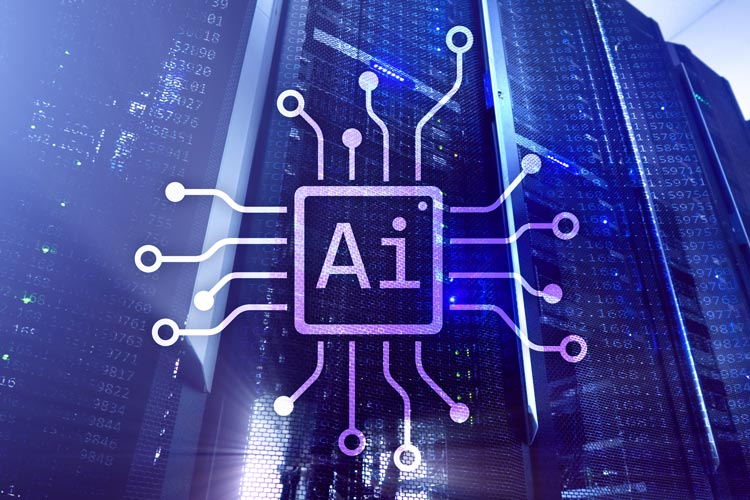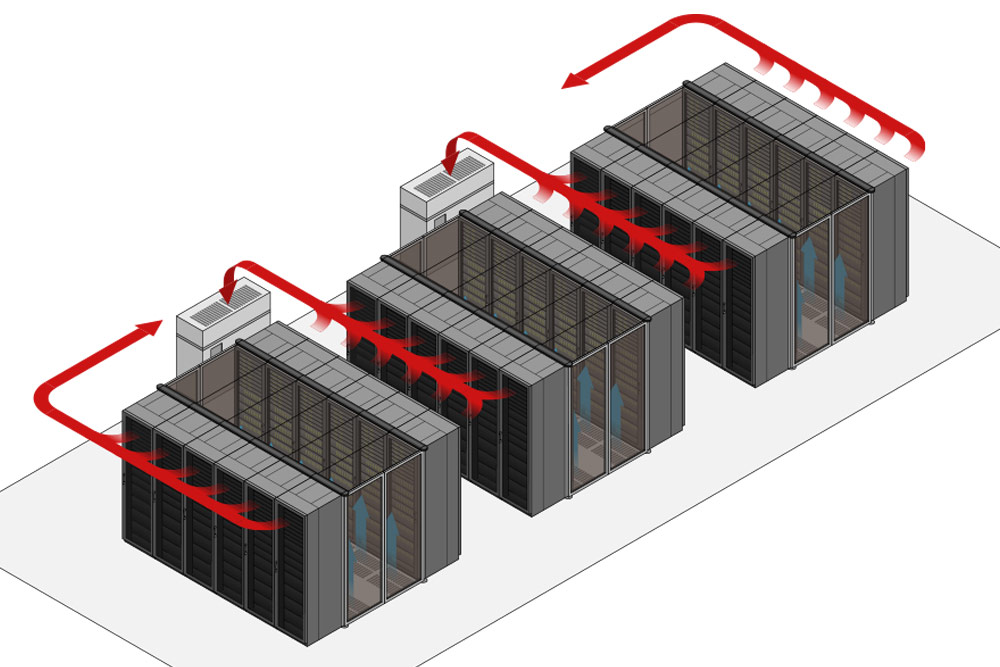Linux and Microsoft Windows are the two main web-hosting services on the market. Linux is an open source software server, which makes it cheaper and easier to use than a Windows server. Windows is a Microsoft product designed to make Microsoft a profit. For many companies, the profit is worth the price. A Windows server generally offers more range and more support than Linux servers.
Linux is generally the choice for start-up companies while Microsoft is typically the choice of large existing companies. Companies in the middle between start-up and big companies should look to using a VPS (Virtual Private Server). Both Linux and Windows offer VPS hosting servers. A VPS runs its own duplicate of an operating system, which makes it easier for the customer to install any software that runs on the corresponding server.
Advantages of a Linux server or a Windows server
There are a wide variety of benefits when it comes to using Linux servers. While they may be less user friendly than their more popular counterpart, they are far more versatile and offer greatly enhanced security. For company servers that store sensitive data and require as much optimization and efficiency as possible, they are far and away from the most viable choice.
In addition to its security features, versatility, and efficiency, Linux servers also boast a number of other advantages as compared to Windows servers. Due to the open source nature of Linux, servers running this operating system are not required to pay for a license, which lowers costs. They’re more reliable, which allows them to experience maintenance and failure without shutting down when paired with the appropriate redundancy measures. Other benefits include:
Cost savings
Open-source systems such as Linux are available to the public, which means the web hosting company only needs to pay for the technical support to install and maintain it. The technical support costs are normally spread among all the web-hosting clients, so the cost that is passed onto the client company is relatively small. With Windows, typically the company using the Windows servers either pays for the operating system or pays a periodic software license.
When you’re not paying for the license for your server operating system, you’re saving time and money. Linux’s open source platform and it’s license free user policy make it easy to reduce costs spent on keeping your server up and running and make upgrading to the newest version of the operating system an easy choice.
Access to open source applications
As with most technology, though, applications work better with similarly designed applications. This means a company using a Linux server should be able to seamlessly use open-source software. Using a Linux server with Windows applications is possible, but an extra layer of work to interface between the open-source technology and Windows for-profit technology will be required.
More reliable
Linux and open-source software generally use fewer resources, making the system more efficient. Lower resource consumption means improved performance, lower infrastructure requirements, and lower costs when it comes to implementing redundancy measures. All of this contributes to improved reliability, which is an invaluable asset in this context.
Additionally, since Linux servers are open source, a competent system administrator will be able to modify the software and its environment to further optimize performance and efficiency. With excellent backend accessibility, Linux offers a proactive admin the opportunity to show their worth by optimizing the system with almost no limitations.
Easier to modify
Linux servers and software can be modified on the fly. Modifications to Windows products generally require waiting for a new version of the server to be released. This can be a tremendous advantage when security breaches are detected, or when vulnerabilities are discovered in the existing server setup.
This open ended environment improves versatility substantially, adding an extra layer of security. System parameters and functionality can be modified and adjusted immediately, without bringing the server offline. If your company relies on its servers in order to accomplish its goals, this kind of versatility is a crucial advantage.
Benefits of Windows servers over Linux servers
In general, Windows servers are more robust systems. With a more cohesive, polished approach than Linux, these servers are generally far more user friendly, reliable, and low-maintenance than their less widely used counterparts. This robust approach to server software enables IT staff to stay on top of any technical issues without devoting an excessive amount of time to monitoring and maintenance. Here are some of the ways in which
Better support
While Windows servers and Windows applications come with a cost, they also both usually come with paid support. With open-source software, the business client and the web-hosting company usually have to pay technical experts who understand open-source software. The other alternative is to rely on community support, which can be timely. Often, too, community members can’t answer your particular questions.
Better integration with Microsoft products
Windows applications are designed to integrate with Windows servers, which makes Windows servers more valuable than Linux – if the business client likes its Windows Software. For large companies that need to run Microsoft SQL and Microsoft Access, two popular databases, a Windows server may be the only option. Microsoft Access is typically used for desktop environments, while Microsoft SQL is normally used in a cluster hosting environment.\
More complete
Windows servers and software generally have more features, more bells, and whistles, than open-source software does. As a whole, Windows Server OS is far more user friendly than Linux, with greatly enhanced user experience functionality. This enables less technologically proficient users to work efficiently without learning an entirely new UI.
While the versatility of Linux is one of its great advantages, it’s also something of a double edged sword. In order to capitalize on its versatility, a server admin must properly set up all the components and infrastructure, optimizing nearly everything manually. For admins without the time or necessary experience to complete this task, the out-of-the-box functionality of Windows Server is highly convenient.
Remote desktop access
Linux servers are command-line based. Windows servers come with a Remote Desktop, which is an easier way to manage a server because it comes with a graphical user interface. While there GUIs available for Linux, these once again require setup from a server administrator and bare minimum of experience with the operating system.
This remote desktop functionality is also convenient for server administrators because it allows them to access the network and perform basic tasks from anywhere. In a crisis, a server administrator can shut down the entire system remotely, until a better solution is found. Situations like these require prompt, decisive action, and remote desktop functionality provides server admins with the ability to take that kind of action.
Scripting frameworks
These frameworks, such as ASP and ASP.Net, are easier to install and manage and have better support than Linux scripting frameworks. ASP is the predecessor to ASP.NET. Scripts and web pages developed using one of these two Microsoft frameworks will normally only work on a Windows server.
Speak with a Volico server professional today
Our technicians advise start-up clients, midsize companies, and large businesses that need to be up 24/7 and reach across the globe. We review your needs to help you select the proper server for your company’s current needs and also for the needs when the company grows. Our professionals understand the software applications companies need for their particular type of business and business scope.
Ready to See How Volico Data Center Can Help You?
Got questions? Want to talk specifics? That’s what we’re here for.
Have one of our friendly experts contact you to begin the conversation. Discover how Volico can help you with your Dedicated Hosting needs.
• Call: 888 865 4261
• Chat with a member of our team to discuss which solution best fits your needs.