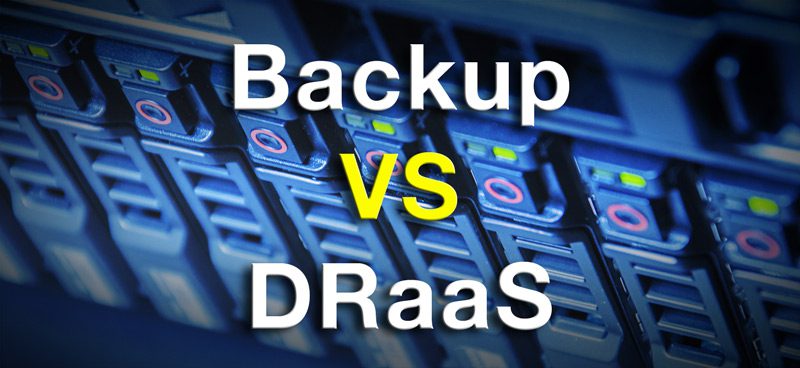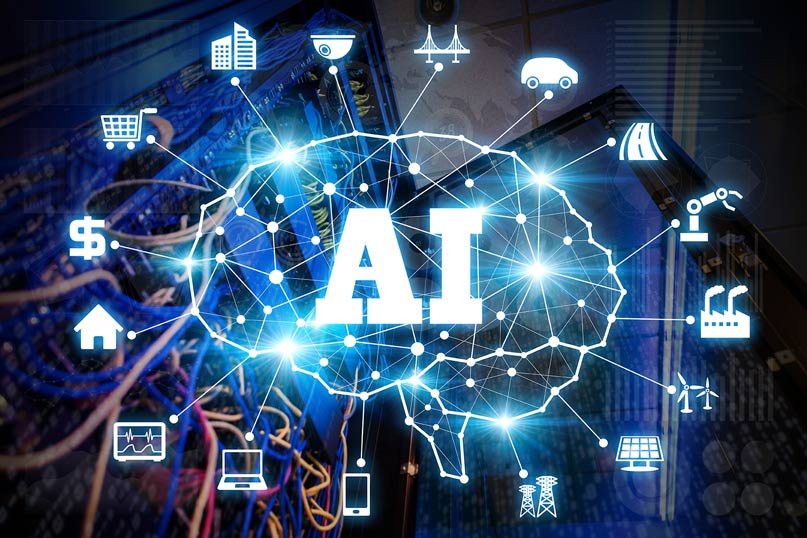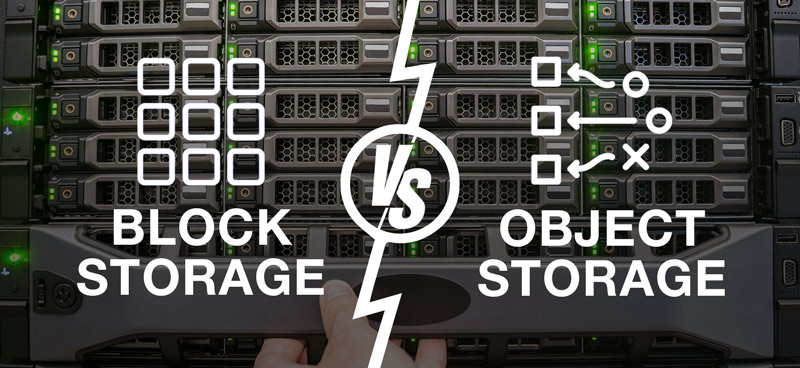Businesses worldwide are reviewing their disaster recovery plans in the wake of COVID-19, and that includes checking in on your organization’s backup data essentials. While you probably have methods for preventing data loss due to human error, system malfunctions, or cybercrimes, you may not have been as prepared to protect your information during a pandemic.
Choosing between a Disaster Recovery-as-a-Service (DRaaS) and Backup-as-a-Service (BaaS) is a common dilemma. Their difference is not just related to the provider and the service, but several other factors as well. This is precisely what this blog post will be looking to shed light upon.
All of this can be understood using the metaphor of a car accident. Would you prefer your car to be guaranteed a third-person restoration post-accident? Or would you want your team to put back together with the parts that have been restored themselves? Do you want the burden on your team or an outsourced one?
The right answer depends upon the infrastructure and preferences of your company. If, for example, your company can afford the burden in the given time restraints, then you can go about it on your own. Backup is defined as the activity of putting back files together to form an application that was lost due to some unknown reason. Your team will play mechanics and put together all of these backups so they can work as they did before – and in the given time.
Disaster Recovery, on the other hand, is where procedures, policies, and processes are put together to ensure a technology infrastructure runs continually. This is so because their smooth run is most vital to organizations where human-induced or natural disasters can occur.
DRaaS not only gets you back the lost data but the application which was made using the cumulative data. Cloud backups, on the other hand, only promise to bring back the lost data, and it’s a jigsaw puzzle from there on out.
DRaaS, however, has a lot of consideration before it can be announced an excellent choice. The primary concerns in this are the different pricing packages or the RPO and RTO promises. RPO signifies the max timeframe that the data can be lost for after a disruption occurs. RTO, on the other hand, is the significant time that can be allowed for business practices to run smoothly.
On average, DRaaS offers 120 to 150% of the cost of your current infrastructure for recovery, and this is usually the case for immediate RPO and RTO’s. Some businesses, however, meet this problem by having two active systems. If one crashes, then the other is allowed more RPO and RTOs, bringing the cost to 95 to 105 % of the current infrastructure.
Most medium-sized businesses cannot afford these recovery costs. This is why they opt for robust cloud solutions for backups. While they consider this option, they also make sure they are confident about their ability to recover to full production capacities within mere hours. This can be done at just 40% of the cost of current infrastructures – which is a considerable drop as opposed to DRaaS.
So, the right questions you need to ask yourself are:
– Can you and your team take on the technical burden, energy, and time constraints?
– How much downtime can your business suffer before it hurts?
– What price are you willing to pay for your data infrastructure?
If you’ve answered these questions and still need a little more reason to make your decision, you can get more advice from our professionals who have experience in this field.
Understanding Automated Managed Backup Service
Cloud-based storage is not new, but many companies see the advantage of new services that take advantage of cloud storage, like automated managed backup services. Automated backup services provide your business with offsite file storage capacity as well as software designed to automatically backup your critical data on a schedule you choose.
The benefits of this simple offsite storage solution are its functionality and redundancy. Storing your data offsite is beneficial for data recovery and protection in the case of an emergency. Still, it is also helpful because you don’t remember to back your files up regularly. Anything stored that is days or weeks out of date may not be all that helpful in case of data loss. Automated systems take the worry out of backup processes, providing you with secure storage and protection for your organization’s valuable data and files regularly.
Regardless of how well your system backs up your files, it is not very useful if it is tedious and unwieldy to recover files when needed. Conducting tests of the file recovery process from your organization’s system will be crucial to point out issues with file recovery. You want to ensure your employees can quickly recover lost data when needed, or else the system isn’t very usable.
If your organization is interested in setting up managed backup services or wants to learn more about automated recovery options, the team at Volico is here to help. Our experts can answer all your questions about selecting the right backup service for your company.
Ready to Learn More About Disaster Recovery-as-a-Service (DRaaS) and Backup-as-a-Service (BaaS)?
If you are ready to discuss backup and replication services for your company, contact us today and our team will be happy to help you choose the option that best suits your needs.
Discover how Volico can help you with your Managed Backups needs.
• Call: 888 865 4261
• Chat with a member of our team to discuss which solution best fits your needs.