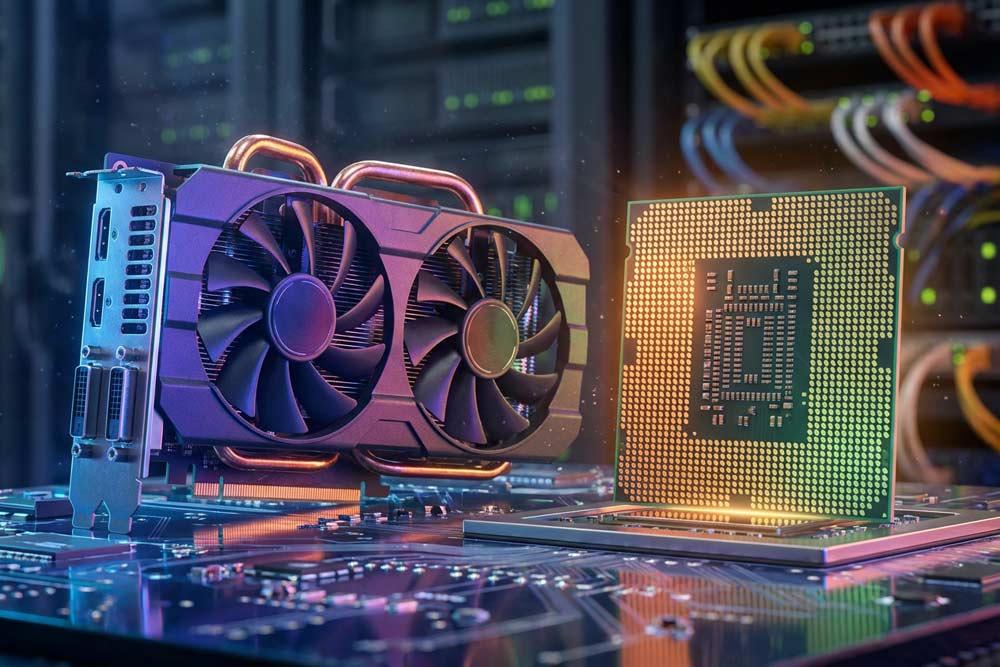Enterprises need to store tremendous amounts of data, and for some organizations, this can reach into the zettabytes. Sometimes, this is only the primary storage, without counting the backups and redundancies these organizations have to implement. Storage solutions not only impact performance but also dictate reliability, scalability, and cost-efficiency, and the bigger the organization, the higher the risks are. Because of these challenges, organizations need reliable and secure storage solutions that can handle the large volume of data and drives. Among the many options available, JBOD (Just a Bunch of Disks) and RAID (Redundant Array of Independent Disks) are two prominent configurations, each with unique advantages and limitations.
In this article, we’re going to explore the distinctions between JBOD vs. RAID, offering definitions, examples, use cases, and key insight to help you choose the optimal solution for your data center’s specific needs. Let’s dig in.
Defining JBOD vs. RAID
To understand the differences and use cases of JBOD vs. RAID, we must first define both options.
What is JBOD?
JBOD or Just Bunch of Disks refers to a set of drives that are connected together to form a simple, combined storage architecture. When comparing JBOD vs. RAID, one of the main differences is that, unlike RAID systems, JBOD inherently lacks redundancy and doesn’t combine the drives into a cohesive array. Instead, each disk operates independently, storing data as separate entities.
As an example, let’s take a data center that requires flexible storage expansion without the overhead of complex configurations. In this scenario, JBOD allows the organization to add disks incrementally, accommodating varying capacities and types without reconfiguring the entire system. Storing the data happens by “spanning,” where one disk is filled completely before moving on to the next one, a process that helps maximize storage capacity. While this approach provides cost efficiency and flexibility, it lacks data loss protection because the data is only written once, and there is no redundancy.

What is RAID?
RAID, short for Redundant Array of Independent Disks, the alternative to JBOD, works somewhat differently. This storage technology combines multiple drives into a single logical unit to enhance performance, redundancy, or both. RAID systems use various levels to distribute and duplicate data across disks, ensuring reliability and speed based on the chosen configuration. So, depending on the purpose, different versions of RAID are available.
Levels of RAID
All details matter when comparing JBOD vs. RAID, so here’s a quick overview of the common levels of RAID used in data centers.
RAID 0 (Striping)
Raid 0 splits data across multiple drives to get the most performance possible. It reads and writes data simultaneously, making it ideal for applications that require fast data processing. It’s important to note, though, that RAID 0 doesn’t provide redundancy, so a single failure can lead to data loss.
RAID 1 (Mirroring)
RAID 1 duplicates data across two or more drives, guaranteeing that a copy is always available. This setup provides excellent fault tolerance because the failure of one drive doesn’t affect data integrity. On the other hand, it reduces usable storage capacity to half and can be more expensive in cases with larger storage needs.
RAID 5 (Striping With Parity)
Combining data striping with parity, RAID 5 distributes both across a minimum of three drives. This setup balances performance, fault tolerance, and storage efficiency, which make it possible to recover from a single point of failure. On the flip side, write operations are much slower due to parity calculations. Because of this, in case a drive fails, it can take considerable time to rebuild.
RAID 6 (Striping With Dual Parity)
RAID 6 extends RAID 5 by adding an extra layer of parity. This secures the system enough to withstand two simultaneous drive failures. This makes it ideal for high-reliability environments. Its drawbacks are slower write speeds and being more resource-intensive.
JBOD vs RAID: Key Differences
The main distinctions between JBOD vs. RAID lie in their architecture, benefits, and tradeoffs, as follows:
- Data Redundancy: Almost all RAID configurations include redundancy, protecting against hardware failures. In contrast, JBOD offers no redundancy. Data on a failed drive is permanently lost.
- Performance: RAID can enhance read and write speeds depending on the level used. JBOD, however, operates at the performance level of individual drives without collective optimization.
- Cost and Complexity: JBOD is straightforward to implement and cost-effective, making it suitable for budget-conscious scenarios. RAID systems, while offering significant benefits, require higher investments in hardware and expertise.
- Scalability: JBOD allows to easily add drives without reconfiguring the existing setup. RAID often requires specific planning and matching drive specifications to maintain array integrity.
- Fault Tolerance: RAID offers varying degrees of fault tolerance depending on the configuration, but JBOD lacks mechanisms to recover from drive failures.
To further compare JBOD vs. RAID, let’s look at the advantages and disadvantages of each.
Advantages and Disadvantages of JBOD
Benefits
- JBOD is an economical choice, as it doesn’t require specialized hardware or controllers, making it budget-friendly.
- Setting up a JBOD system is straightforward and requires minimal technical expertise.
- Disks with varying capacities and speeds can coexist within a JBOD system, making it a flexible choice.
- Additional drives can be added for scaling without disrupting existing data or configurations.
Drawbacks
- Since there’s no redundancy, a single disk failure results in data loss for the affected drive
- JBOD does not improve data transfer speeds or provide optimization features
- Managing multiple independent drives can become cumbersome as the system grows.
Benefits and Drawbacks of RAID
Benefits
- RAID offers redundancy levels that safeguard against hardware failures and ensure data protection.
- Depending on the configuration, RAID can significantly enhance read and write operations, adding a boost to performance.
- RAID combines drives into a single logical volume, simplifying management.
- With various RAID levels, configurations can be tailored to meet specific requirements.
Drawbacks
- RAID systems require additional investment in hardware and controllers, which makes them more expensive.
- Setting up and maintaining a RAID system is a complex chore that demands technical expertise.
- Rebuilding failed drives, particularly in raid 5 or 6, can be time-consuming and resource-intensive, leading to potential downtime.

Use cases for JBOD vs. RAID
JBOD vs. RAID Use Cases
When deciding between JBOD vs. RAID, the use case is crucial. For example, a RAID 5 setup in a data center might use three or more drives to store data with parity information. If one fails, the system can reconstruct the lost data using parity calculations and maintain operational continuity. This makes RAID a preferred choice for environments where uptime and data protection are critical, like transactional databases and virtualized workloads. RAID is best suited for environments requiring high performance and reliability as well:
- Ensuring transactional consistency and fast access times for database servers.
- Supporting virtual machines with high throughput and fault tolerance.
- Providing high availability and continuous operation in industries like finance and e-commerce.
On the other hand, JBOD is ideal where affordability and simplicity are the priority instead of high performance or data protection. Archiving, backup storage, media storage, and environments with non-critical data are common examples of JBOD use cases. JBOD exceeds in scenarios where affordability and straightforward management are paramount. For example:
- Organizations storing infrequently accessed data, like all kinds of archival storage, old logs, or compliance records, can benefit from the simplicity of JBOD.
- For non-critical backups, JBOD offers an economical and easy-to-deploy solution.
- Content creators working with large files like video footage often use JBOD media storage for its flexibility and scalability.
RAID systems provide a balance between performance and reliability, but they come with higher costs and complexity compared to JBOD. When choosing between JBOD vs. RAID, make sure to consider budget, performance requirements, and tolerance for downtime to make an informed decision.
Choosing What’s Best for Your Data Center
Looking at your data center’s priorities and considering all aspects of JBOD vs. RAID can help you make the decision that will best suit your needs. For organizations that prioritize cost savings, simplicity, and scalability, JBOD will be a practical option. However, if uptime, performance, and data protection are critical, RAID systems will yield more advantages.
Before making the decision, consider factors like workload requirements, available budget, and the criticality of stored data. Asking for help from a storage specialist can also help assess your needs and get a professional recommendation for the most suitable configuration for your specific case.
If you want to learn more about storage architecture optimization, contact our team of experts at Volico Data Centers. Call (305) 735-8098 or drop us a message in chat.