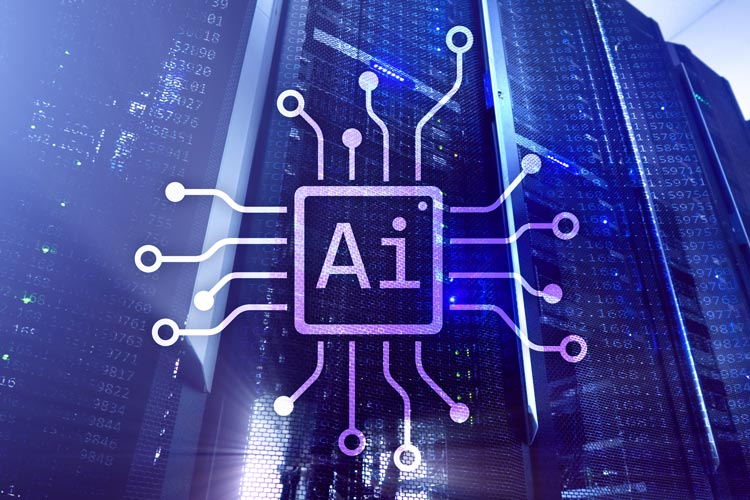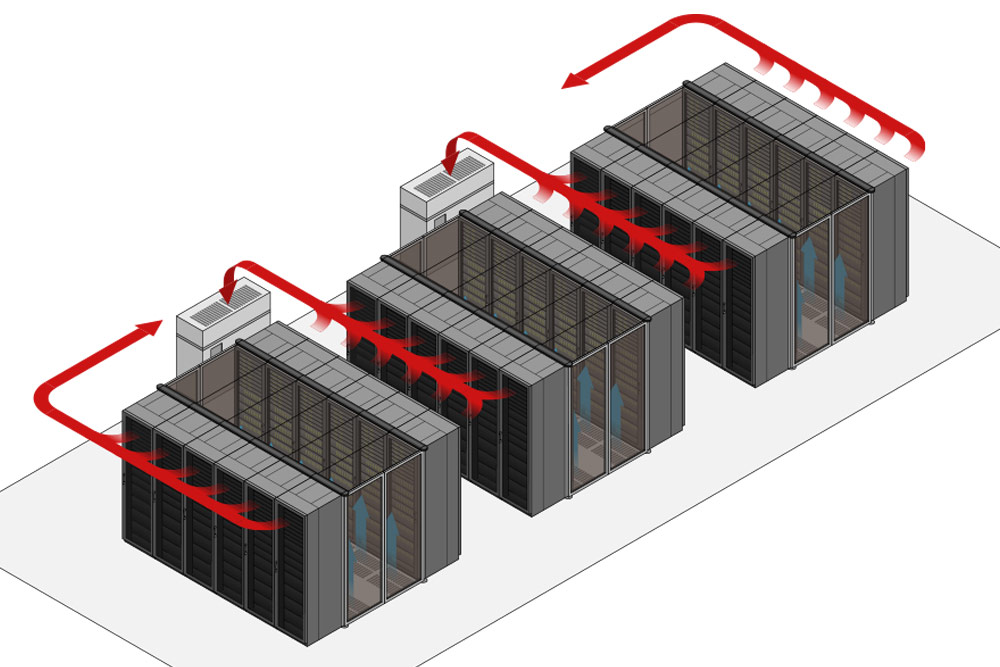When considering all of the aspects that are involved with internet connectivity, it is essential to understand some of the basic functionalities of the processes that power the internet. This can help you make better choices regarding your connectivity as well as ensure that you understand just how things work in the online world.
What Is IP Transit?
The internet is a series of smaller networks all linked together across the globe. The term “information superhighway” is a very appropriate metaphor because you can consider each of these networks to be a road that connects people and places all across the world to one another. Just as you cannot have one road that leads directly to every other location for each spot on Earth, you cannot have a single line to every computer on the planet. IP transit describes how these networks work together to share traffic, moving data seamlessly across the world. Each road connects to another, and another, until the “net” extends across the globe.
All Your Devices
Imagine the Internet as a huge network of tubes. Information flows through those tubes from one computer to another. This is called IP Transport – the way data moves from one point of the Internet to the other. An IP transit network can be either a Wide Area Network (WAN) like the Internet or a LAN – a Local Area Network. The latter could be your local college campus or an office building with its own dedicated Internet access that provides IP transit services. This Local Area network is a collection of IoT devices, PCs, laptops, network printers, phones, routers, and switches – all interconnected and all part of the same IP transit network. The LAN can have access to the outside via a dedicated Internet line and its main router can have managed Internet access. This means that while the IP transport takes place mainly inside that office, it can also extend to the Internet or another IP transit network. The router manages Internet transit and IP transport letting specific data out into the WAN and filtering incoming data altogether.
What is Managed Internet Access?
A router with a dedicated Internet connection provides managed Internet access by setting up conditions for data to pass through it. Data is categorized using mainly the TCP protocol and sent out in ”bursts”. How frequent these bursts and how much data is in each such burst defines what IP transit is. It’s like morse code only much faster. Such data bursts go through the router to the dedicated internet line and end up to destination points. The destination point being another router connected to another dedicated Internet line that decodes those messages and decides if it lets them through.
Data Filtering
The basics of managed Internet access are defined by this process of filtering data, deciding what data packets to keep and what data packets to let through. Internet transit is analyzed so that only packets sent by “certified” devices are allowed to be received. IP transport is defined by the data traffic of moving one data package from point A to point B.
It is important to take into account that such a data packet can encounter other routers and switches along the way. Or other devices. Servers like DNS servers convert IPs from numeric format to alphanumeric format giving you a human-readable web address. Dedicated Internet access servers that use a managed Internet line to let such data packets go through. The endpoint is the computer of a friend you’re chatting with and the data packets forming the images of an emoticon or the picture of a car you have just sent. IP transit services are that fast.
What Is IP Transport?
The difference between IP transit vs. transport is mainly given by the network size with dedicated Internet. IP transit services can occur in any office of two computers or more, given there is managed Internet access and a dedicated Internet line. Such an office environment of computers represents an IP transit network. In this network, data is exchanged between devices, and the way the main router connected to a dedicated Internet line handles the data represents IP transport. In this environment, data can flow through a series of courses.
Your Office LAN
Nowadays, wired networks are mainly a network of computers with a dedicated Internet connection and optic cables between them. Network cards connect the wires to the devices and allow data to flow through, decoding that data sent by the router or another PC and presenting it in an understandable format to the PC. A printer can also have a wired network card and can be made part of that network, or a fax machine, or an office server with a dedicated internet connection.
Wireless Data Transfer
Another way of connecting devices is wirelessly. A wireless router watches for data being transmitted, captures those radio packets, and sends them further down a dedicated internet line. The most common technology is WiFi and it operates on the 2,4GHz and 5GHz bands. 5GHz bands are much faster than the old 2,4GHz standard. Another proven IP transit technology is Bluetooth, although the IP transit network of the Bluetooth standard doesn’t provide enough coverage for a lot of devices and doesn’t cover great distances.
LoRaWAN
One of the newcomers to the wireless game is the LoRaWAN technology. It operates on the sub-gigabit radio spectrum (the 868MHz in Europe, 915 in the US). A LoRaWAN router is connected to a dedicated Internet connection. Devices such as wireless sensors send data to this router: temperature readings, humidity levels, the state of open or closed doors, water meter readings. The LoRaWAN router captures such data and sends it to The Things Network via dedicated Internet access. The Things Network then decodes this IP transit data using regular IP transport technology and converts it to binary format. Such data can then be sent to different servers that read this data accordingly and output it in human-readable format creating graphs and sharing them with the user.
How do Data move?
If the internet is a system of roads, then IP transport is how we transport data from one place to another. Depending on what type of data you are moving, you may need to use different types of “vehicles.” You may be able to travel directly to your destination, or you may need to make multiple stops along the way. IP transport involves all the systems, devices, and processes that get your data from you to its final destination. An essential component of transport is bandwidth, or how many lanes there are on which your data can travel. Your transmission medium determines your bandwidth. The most common mediums are coaxial, fiber optic, and Cat5. All IP transport is ultimately governed by how much bandwidth you can use to move your data.
Types of Networks Using IP Transit Services
Networks that make use of IP transit services can be anything – from your home kitchen of Internet-capable appliances to your college campus to a large company of more than 6000 devices and users. A dedicated Internet connection is all that is needed to make sure these devices reach users in other parts of the city, country or the world. Wireless technology eliminated most of the need for cables and now IP transit is done from smartphone to smartphone or from game consoles to academic Internet servers.
The Role of Routers
And at the core of IP transit is the router – the device capable of understanding received data and converting/sending it further down a dedicated Internet line. Each IP transport network has its own router, as does the dedicated Internet Service Provider (ISP). The latter probably uses a mix of hardware and software routers capable of handling massive data traffic. The ISP usually determines dedicated Internet access with the help of an Internet server with advanced routing capabilities. The Internet server can handle large loads of data simultaneously and serve dozens of companies at the same time.
The Role of the Dedicated Internet Connection Provider
An ISP connected to all these campuses and office buildings and homes is in itself an IP transit network or a Wide Area Network. The ISP handles all the traffic from the campuses to its main server while inside the campuses other smaller servers or routers handle the internal IP transit data. So many smaller LAN networks are connected to a more extensive WAN network, which is connected to the largest Wide Area Network of all – the Internet. Internet transit in each country is handled by one or more Internet Service Providers, be they mobile data operators or the ones that deliver Netflix movies into your smart TV. These ISPs that handle these large WANs and offer I transit services send all that data to DNS servers.
DNS is an acronym for “Domain Name Server” – the servers mentioned earlier that are capable of transforming IPs from numbers into human-readable web addresses. They, too, are part of the IP transport process. Any router, switch, hub, server, or end device is part of the IP transport process. It can handle it both at the transport level and the conversion level, sending and receiving data packets through TCP and other widely-used protocols.
Your everyday smartphone is in itself an IP transport device. Like other Internet-connected devices, it uses managed Internet access to send your Instagram pictures (for example) to the router in your home. The router sends that data to the ISP’s server which in turn passes it to the DNS server. The latter accesses an ISP located probably in another country. All the way to another user’s device.
Dedicated Internet Access
To continue with our analogy just a bit further, dedicated internet access is like using your own lane or sharing the highway’s HOV lane. You are getting guaranteed access to a specific bandwidth for your data transmission. Using this type of high-quality internet connection is ideal for web-based applications or for executing business applications, as this “lane” is always available and always moving at your guaranteed speed.
While IP transit provides you with access to the internet beyond the scope of your own internet service provider (ISP) dedicated internet service can provide fewer issues with latency as well as increased reliability for those with larger bandwidth needs. Specialized businesses, such as financial trading, banking, and email services may require dedicated, and guaranteed internet speeds and bandwidth, and dedicated internet access may be the right choice.
Whenever you click on a link online, think of the way that clicks instantly transforms into binary data and registers on a webpage thousands of miles away with the help of managed Internet access. Think of a large number of other devices it passes through and all the routers that have to decide if they let your click-through or not be finally received by Google or another company hosting the webserver.
Want Guidance on IP Transit and Dedicated Internet Access?
For clear guidance on how IP transit and transport work and how dedicated internet access could benefit your business, contact Volico today and ask for one of our experienced networking consultants. We are here to assist you in making informed decisions regarding your network requirements.
Discover how Volico can help you with your data center connectivity needs.
• Call: 888 865 4261
• Chat with a member of our team to discuss which solution best fits your needs.