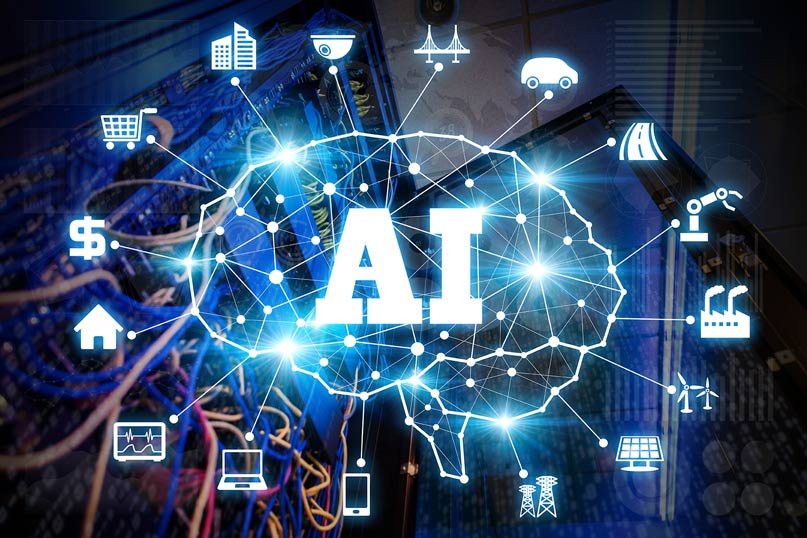A company’s ability to avoid downtime and power outages in the face of natural disasters, international or domestic terror threats and large scale theft or security threats is the backbone of their survival. As demonstrated during 2012’s Hurricane Sandy storm, relying on human power and remote server backup systems is not enough for business continuity planning. It is simply inadequate. Forrester Research estimates the cost per hour of outages for businesses at $110,000. A single day of downtime can cost a company upwards of $2 million in lost revenue and expense. Therefore, a fool proof, reliable and thoroughly planned and tested business continuity plan is critical.
What are considered the best practices for business continuity in today’s IT world? Below we have listed and explored the top five business continuity best practices.
Five Best Practices for Business Continuity:
1. Automate Everything: Far too many businesses are still relying on manual, human powered recovery systems. Remote data and power centers are the leading business continuity plan. The problem with this strategy is that it relies on employees and business owners being able to access their remote facilities. In the event of a serious and widespread disaster or terror threat, these centers are often simply inaccessible. If your staff cannot get to the remote data centers, they are rendered ineffective.
2. Recognize That Virtual Systems Fail: Companies with virtual storage, servers and desktops are a significantly lower risk for downtime and devastating outages. These virtualized systems enjoy an increased level of protection from outages – but they are not failure proof. Overlooking the possibility of failure in your virtualized systems is setting your business up for failure. Plan for the unlikely and employ a backup strategy.
3. Test ALL Plans: A business continuity plan is the critical first step in ensuring your business’s survival through a natural disaster. But, it is still a first step. The best laid plans are often full of unexpected holes. Testing each and every step of a business continuity plan is vital to ensuring its effectiveness. Will this plan hold up under extreme conditions? The only way to know is to test. According to a Symantec study, an alarming 22 percent of businesses have never tested their continuity plan. An additional 22 percent admit to testing their plans no more than once a year. Quarterly testing is key. Test all systems and run any critical applications before crisis hits.
4. Consider Location Carefully: A 2012/2013 Consumer Economics report states that more than 60 percent of American companies with a net worth of over $50 million have more than one remote data center. Therefore, it reasons, that 40 percent of midsized companies are operating with a single remote recovery center. Where is it located? How easily accessible is it during extreme circumstances and what is the size of the region it is expected to service in a crisis situation? These are all factors a company should consider when deciding upon recovery options. Furthermore, companies with a single remote data storage facility are advised to utilize cloud based data storage options to further reduce the risk of downtime during crisis situations.
5. Prioritize to Avoid Overspending: For large companies, the data recovery needs are enormous. A thorough, full scale business continuity plan is critical. However, equally critical is a full scale analysis of the most important software, applications and data storage needs. Continuity spending should start with these vital applications. Allocating funds to non-crucial applications can cost businesses millions in misused expenses. Identify your core business applications. Allocate funds to securing these first. Then, with additional funds, secure less vital applications and servers.
A company’s lifespan depends on an effective business continuity plan. Utilize the five best practices outlined here as a jumping off point to creating a full scale, thorough disaster plan for your company.
What is a Business Continuity Plan?
A business continuity plan is a plan to continue operations if a business is impacted by a disaster which can anything ranging from a power outage to a flood that makes the workplace inaccessible to a fire that destroys it completely. A good business continuity plan will explain how a business can either get back on its feet following a disaster – this can include utilizing an alternate location or enabling workers to work remotely in these cases.
Elements that should be included in a business continuity plan include:
Storing IT infrastructure in an Enterprise Data Center – having IT equipment in a data center is a best practice for many reasons, as there are many redundancies in place for power and networking issues that are almost impossible to replicate in a normal office environment. But in a disaster scenario, having these applications in a data center as opposed to just another office can be the difference between smooth sailing and catastrophe, as a large scale disaster can easily take both your main office and your satellite branch offline. Be sure to consider a data center that is ranked highly by the Uptime Institute, ideally a Tier IV facility. A Tier IV facility has redundancies in place to minimize the risk of any type of outage you may experience. Tier V data center facilities include redundant cooling, power, and networking infrastructure to ensure the absolute minimum downtown, no matter what happens. These facilities will normally advertise an uptime of 99.995%.
Backups – by having data backed up in an alternative location, ideally a data center, a business can rest at ease in the fact that a complete data loss isn’t possible. This is very important as 64% of IT professionals say a data loss is literally a life or death scenario for a small company, (according to research by Spiceworks and Carbonite). For best results, having the option to use these backups to spin up in a cloud server is important as it gives companies the ability to dramatically reduce downtime in comparison to just relying on a backup recovery alone.
Remote Access – having the ability to access documents, applications, and server infrastructure from anywhere in the world dramatically reduces the impact that a disaster can have on your workplace. After all, if employees can access the tools they need to work remotely, having the workplace offline won’t impact productivity at all. If you have already moved your IT infrastructure into a data center, then this is covered, though some additional plans may need to be made for things such as employee workstations.