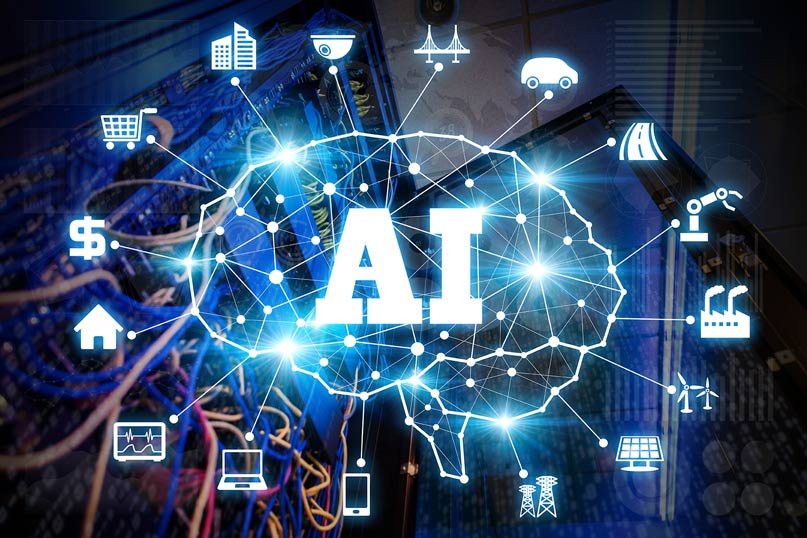News stories of major website crashes have become a near daily occurrence. The financial effects of these crashes are nothing short of catastrophic as a result of a reduction in consumer trust, loss of revenue generally accrued during these hours and the financial outlay required to get your site live again. Backing up all the files, applications and scripts that comprise your company’s website is critical.
Why Is Backing Up Your Website and Applications Important – A List:
1. Hacking: Website hacking has become commonplace. As hackers grow more sophisticated in their techniques, so should the security measures your company employs. Backing up your website and applications creates one more additional barrier between a hacker and your sensitive data. Furthermore, should a hacker manage to access your site and compromise the security, having the entire site – and all associated applications – backed up allows your team to work with the original coding to install additional security measures rather than having to re-write the entire site.
2. Rogue Updates: Speaking of hackers, updating all applications and software on a website is widely suggested as a hacking prevention strategy. While this is true, these updates can occasionally go rogue on your website and cause significant damage to the site’s structure and performance. You website is comprised of multiple components (plugins, software, backend programming, themes, etc), if an update to any of these components go awry it can send your whole site crashing down.
3. Human and Computer Errors: Regardless of how experienced your staff is, humans are prone to error. People make mistakes. When it comes to your website’s performance, an employee error can send your site offline for days. Whether it’s a matter of deleting a vital file or uninstalling crucial applications, employees have the power to inadvertently crash your site. The same goes for your computer system. Computers are not fool proof and can crash, get lost or stolen. Backing up your site and all applications prevents this from becoming a catastrophe.
How To Backup Your Website and Applications – A Guide:
1. Contact Your Hosting Platform: Ask what website backup services they provide.
2. Contact Your Programmer: Ask what backup services they are capable of providing. As the creator of your site, they will have the required knowledge needed to manually backup each aspect of your website and all its applications.
3. Research Backup Services: There are a number of backup services available to businesses. While some are more cost effective than others, each provides an additional layer of security to your site and are worth your investment. When choosing a backup service provider, ask what they provide, how the anticipate and notify you of outages and try out their user interface before purchasing to test for ease of use.
4. ZIP Files For Small Businesses: Small businesses are often able to compress their site into a ZIP file and simply email the file to themselves. This only works for small sized companies who are not expecting to expand in the next five years.
5. Save All Files: This should be common sense but far too many businesses have websites without backed up files. Save a copy of all files on your computer. This should not be your only website back up strategy but having more than one copy of all files is a simple, cost effective measure of extra protection.
Contact your hosting platform, inquire as to which backup measures they use and supplement with your own additional strategies to ensure immediate recovery of important files, applications and content in the event of an outage.