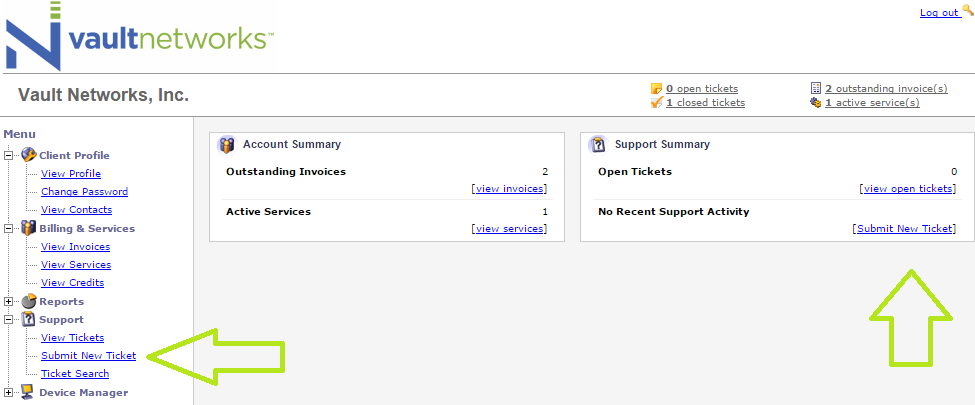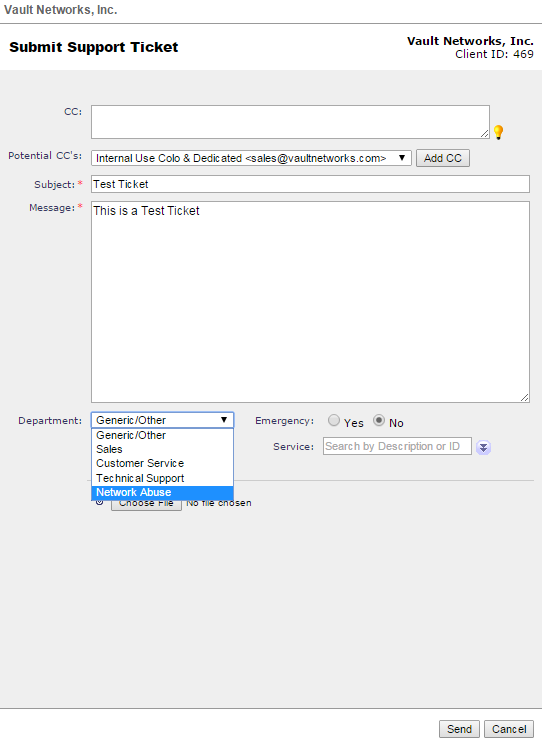...
- From the dashboard of the portal, you have two buttons which allow you to submit tickets. Please click "Submit New Ticket" in either location. This will pop-up a new window for you to enter your ticket.
- Once you are in the new window, you will have a text box open where you can describe your issue for the appropriate department. In addition, there will be a drop-down menu below the text box for you to detail if this ticket is for Customer Service, Billing, Support, or Network Abuse. You may also add additional contacts to receive notifications about the ticket by using the CC line, and include attachments such as screenshots of the problem.
Verified: 4-28-2023