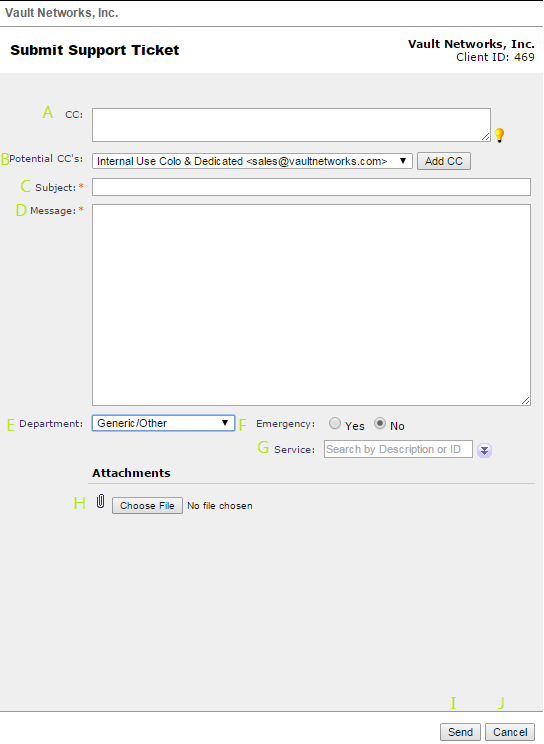This section will review the options available when submitting a new ticket. The child page to this article will dive deeper into FAQs regarding the process:
A - CC - This is a section that enables you to add additional emails to CC on the ticket.
B - Potential CC - This drop down provides additional contacts in the account you may wish to CC. By Default these will be the other contacts on your account, but if you have anyone else that you like to add to the Potential CC list, you can use the Add CC button to add them.
C - Subject - This is the subject of your ticket. Please be brief in your subject and detail the issue in the message.
D - Message - This is the body of the ticket. Feel free to enter as much detailed information as you have to support our team in resolving your issue.
E - Department - This enables you to select the appropriate department to receive your concern. Ex. Submitting a billing question to technical support will result in the techs having to relay the ticket to billing, delaying the response to your ticket as opposed to just sending it to billing in the first place.
F - Emergency - This enables you to flag the ticket as an emergency. Note that our team will review the ticket information to determine if it is really is an emergency.
G - Service: you can add the impacted service here to further assist Vault Networks in assisting you with the issue.
H - Attachments - Here you can add a file (network log, screenshot, etc.) to assist Vault Networks in resolving your issue.
Verified: 4-28-2023