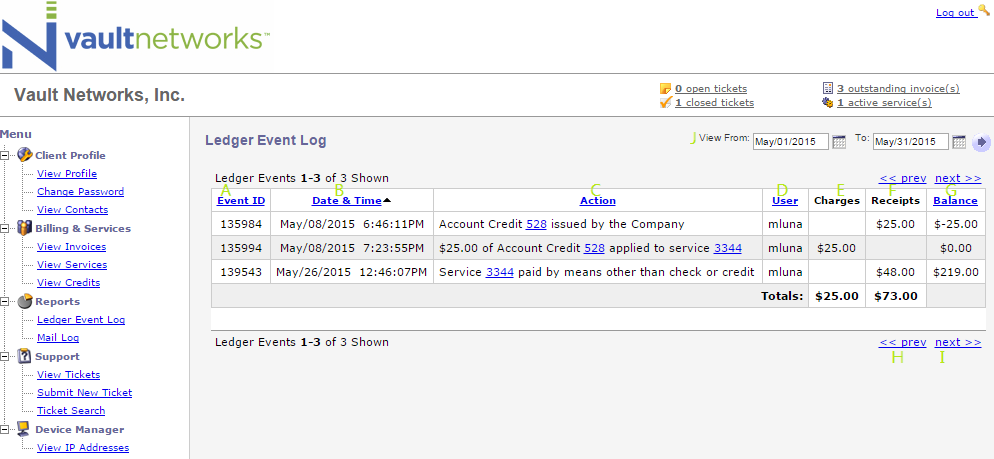This section will review how to read the Ledger Report Log:
A - Event ID - The ID for the ledger entry being reviewed
B - Date & Time - The Date and Time that the Ledger Entry was made
C - Action - Description of the Ledger Entry
D - User - The Vault Networks staff member who made the adjustment
E - Charges - Charges that were a part of the ledger entry
F - Receipts - Receipts that were a part of the ledger entry
G - Balance - Balance on the account following the ledger activity
H - Previous - View previous entries in the log
I - Next - View newer entries in the log
J - View From - View ledger entries within a specific date range