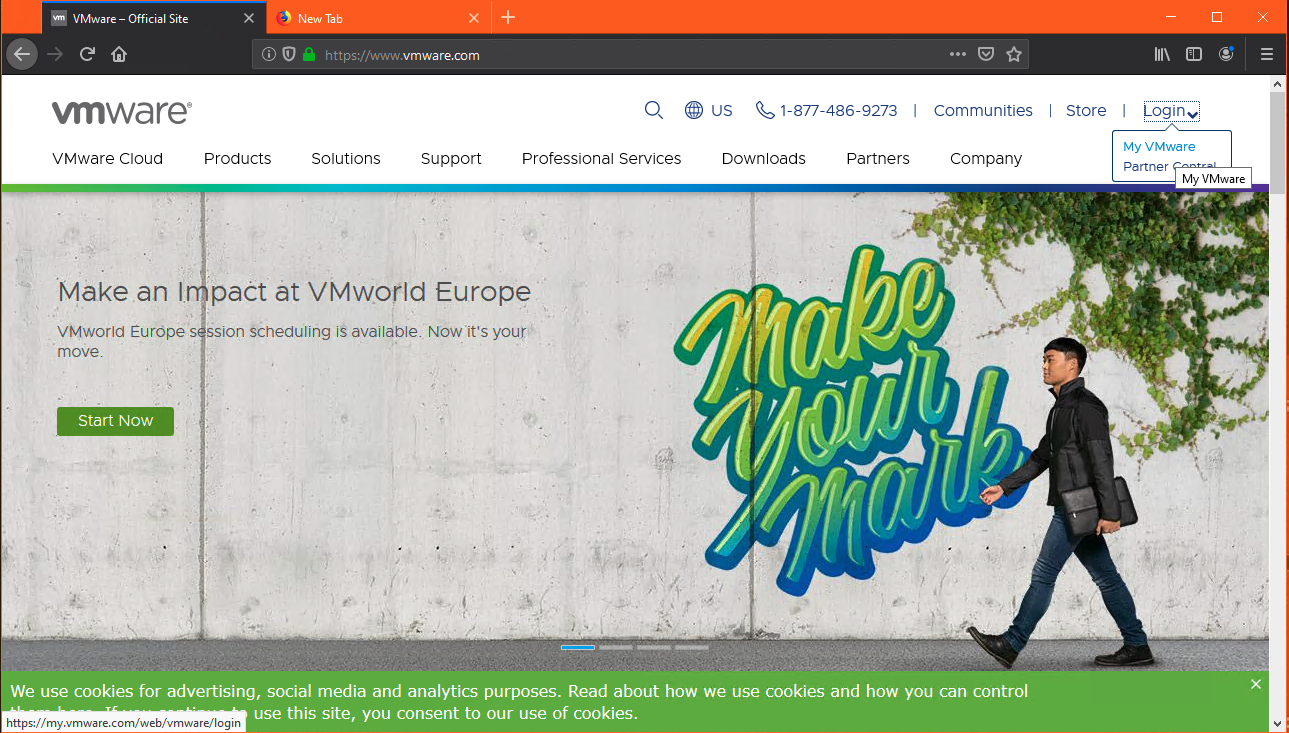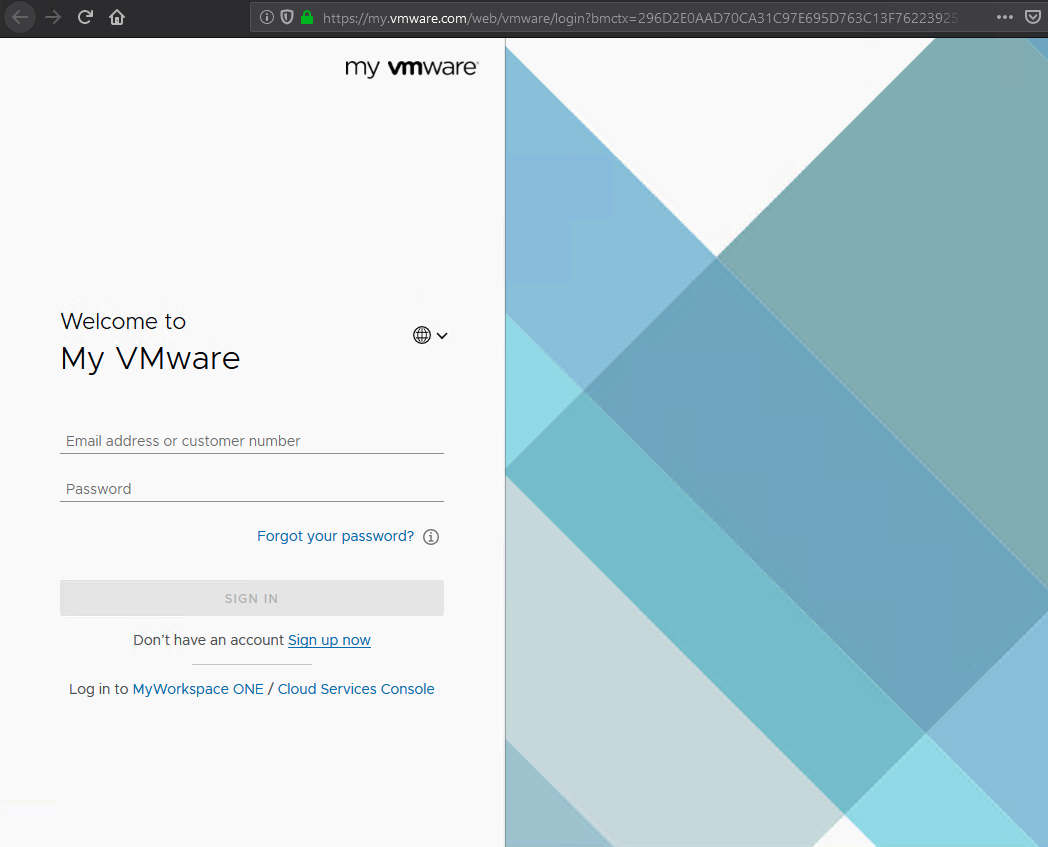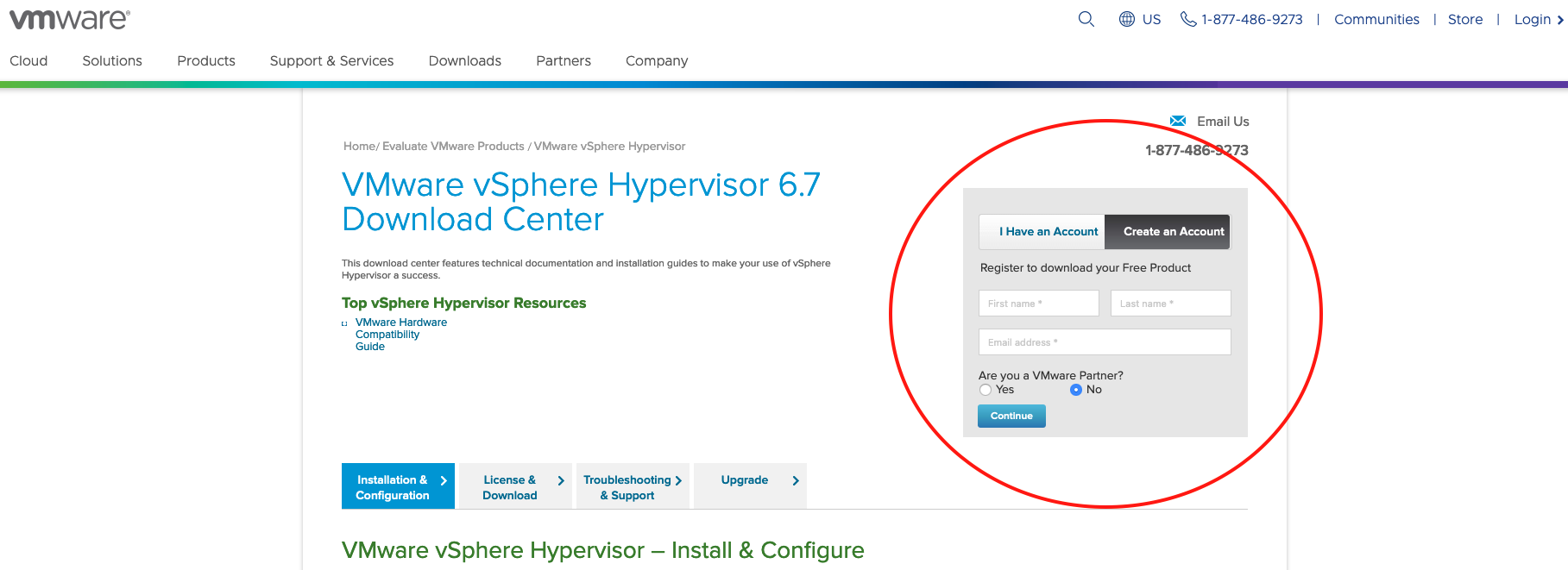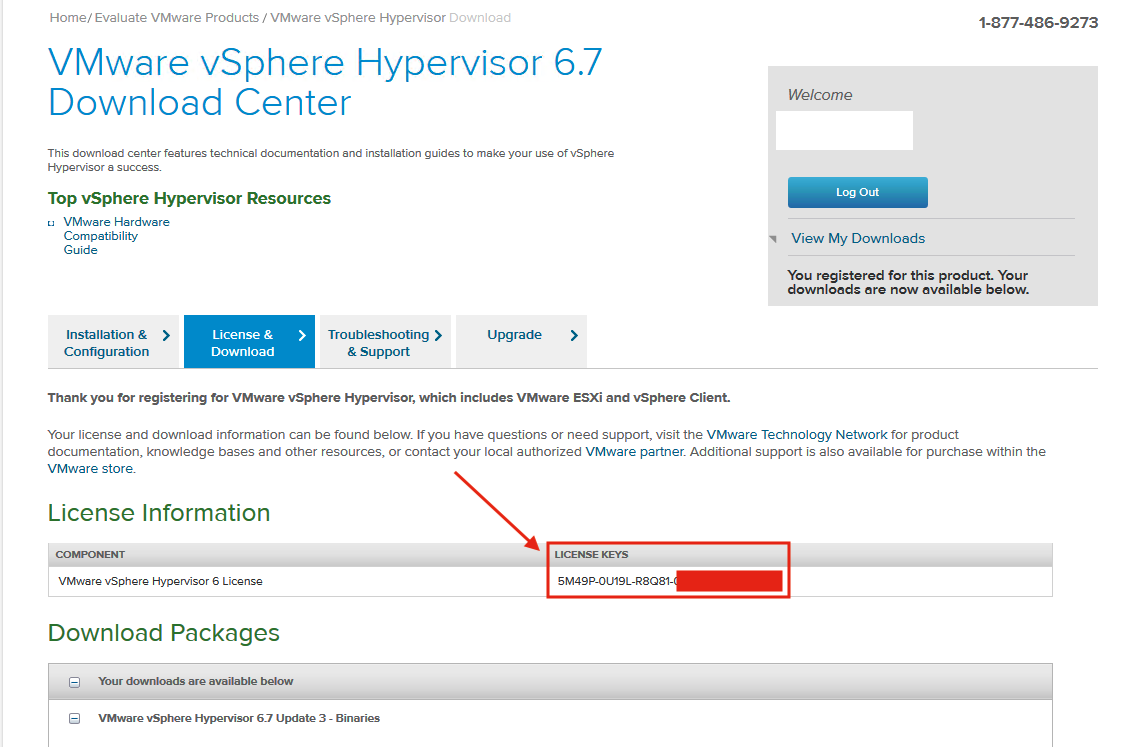...
Anyone can obtain a license key for ESXi by simply doing the following:
- Navigate to For ESXi 6.X navigate to https://my.vmware.com/en/web/vmware/evalcenter?p=free-esxi6 | For ESXi 7.X navigate to https://my.vmware.com
- Click "Login" in the top right hand corner.
- Click "Sign up now"
- Fill out the personal information needed. You will be emailed a link to confirm your email address.
- Once you have clicked the link and activated your account, go back to vmware.com and sign in with the email and password you just set up in step 4.
- Hover over the Downloads tab and click on "Free Product Downloads → Vsphere Hypervisor"
- Fill out the required fields (again, yes).
- Once the fields are filled out, you will be taken to /en/web/vmware/evalcenter?p=free-esxi7
- Sign in make an account on the right hand side
- Once registered and signed in, select the appropriate version and you will see a download link and key as seen below
- Log in to your ESXi server and click Host - Manage - Licensing.
- Click the gear and select "Assign License".
- Paste the 25-digit key and select "Save."
Your ESXi server is now licensed.