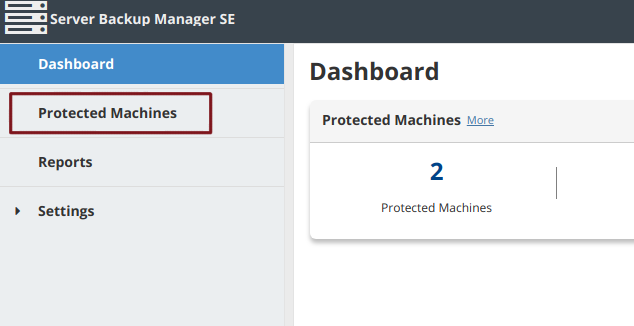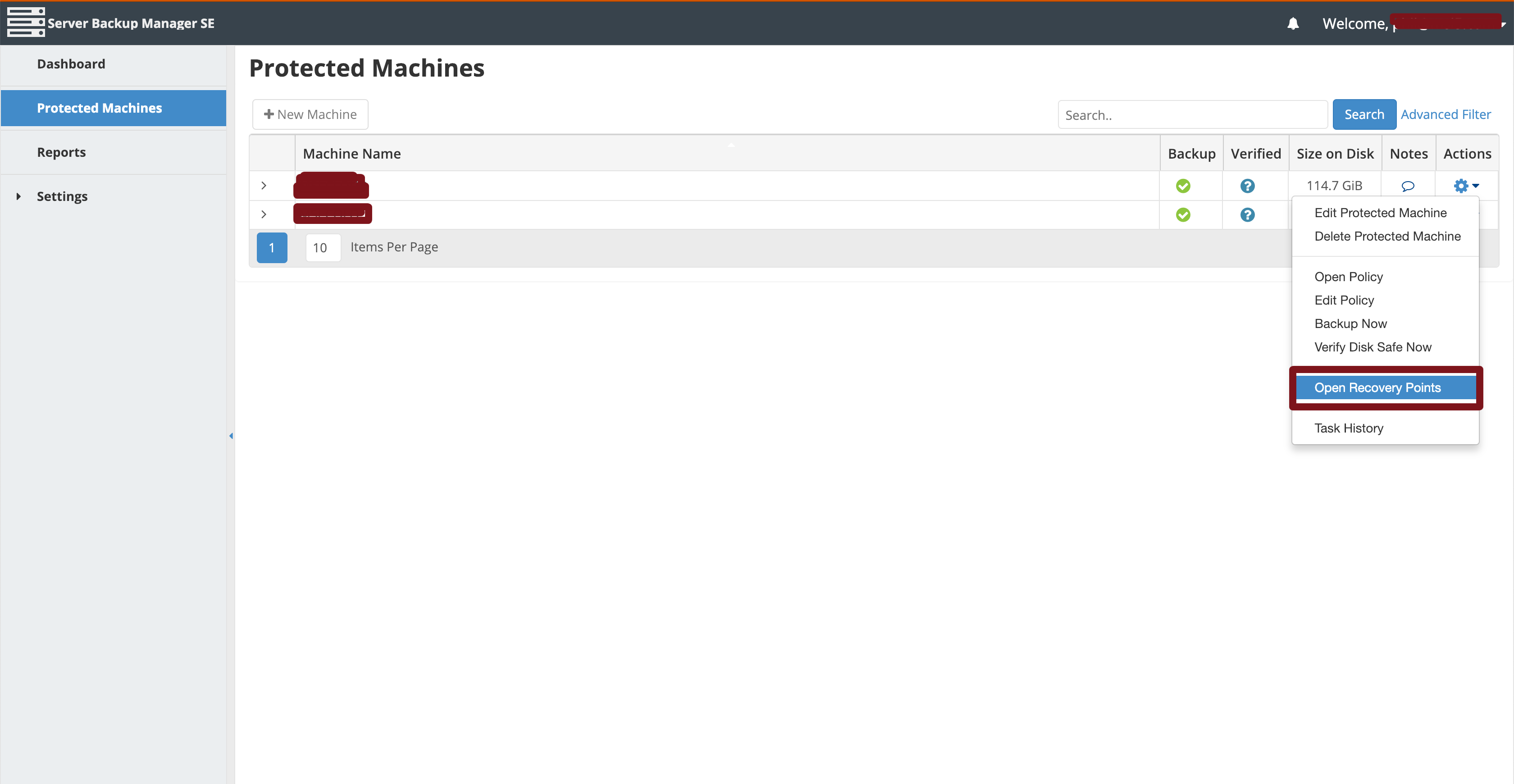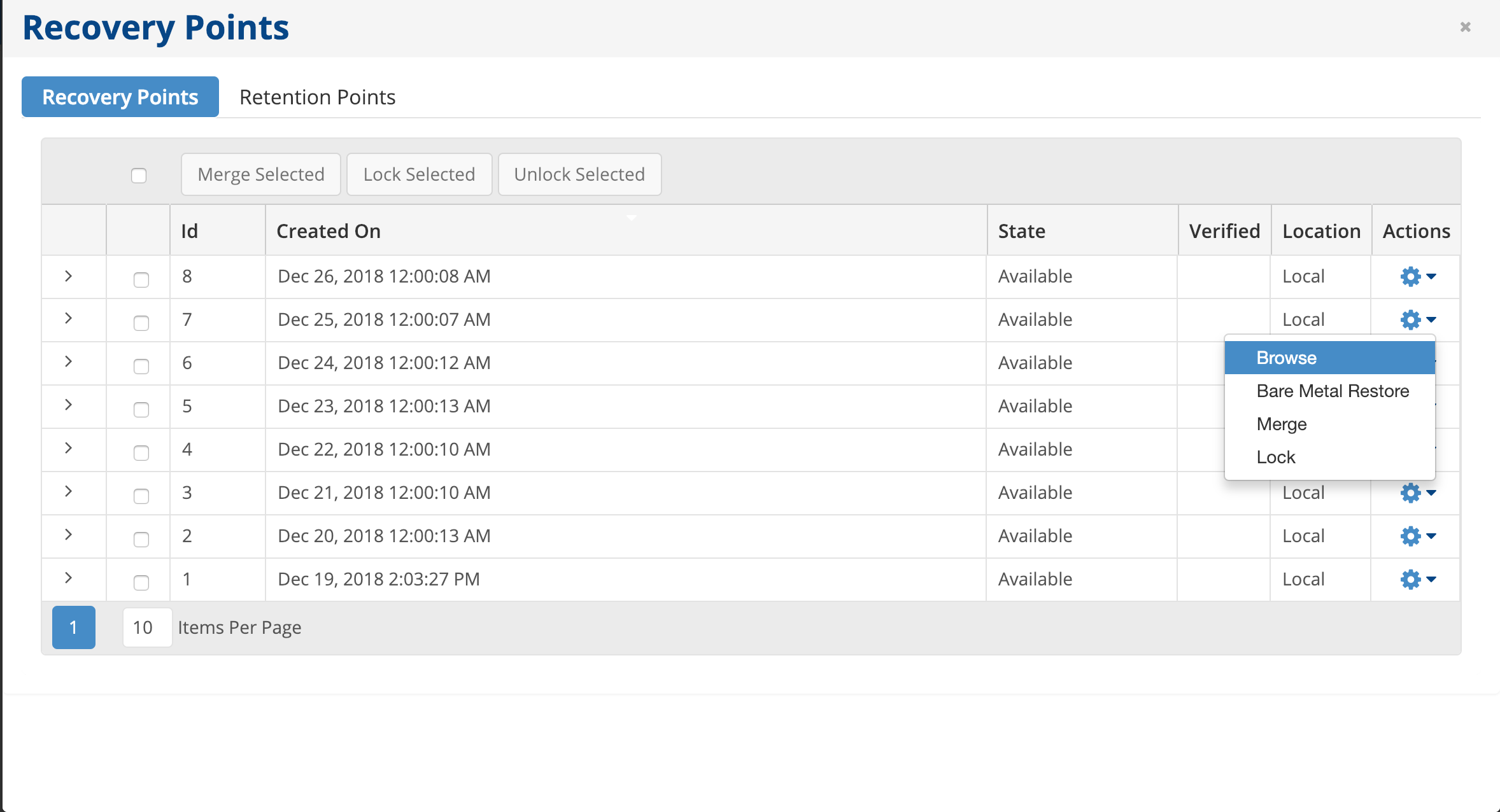...
Click on Protected Machines, located on the left hand side of the panel
From the Right hand side of your machines listed, click on the cog-wheel (Settings Icon) and select 'Open Recovery Points'
From there, you can freely navigate through the file system (you need to double-click on each directory) and either download files/folders individually to your workstation, or restore them directly to the source server.
These are all the steps required in order to access your backups and restore them to a previous point, or restore files/folders
...